What is ConvertKit CRM?
Revolutionize your audience management and build lasting relationships with ConvertKit CRM. Are you a creator, entrepreneur, or small business owner looking for a powerful CRM to nurture leads into loyal customers? ConvertKit CRM is an all-in-one solution designed to streamline your workflow and maximize your engagement. It offers a robust set of features that empowers you to:
- Centralize your contact information: Store all your leads and customers in one secure and organized location. This eliminates the need to juggle multiple spreadsheets or tools, saving you time and effort.
- Capture leads efficiently: Create beautiful landing pages and opt-in forms to attract and capture new leads. Customize your forms to collect the information you need and tailor your messaging to specific segments of your audience.
- Automate your email marketing: Design automated email sequences that trigger based on specific actions or triggers, such as signing up for your email list or making a purchase. This allows you to nurture leads, deliver personalized content, and drive conversions without requiring manual intervention.
- Segment your audience effectively: Divide your audience into different groups based on their interests, demographics, or behavior. This enables you to send targeted emails that resonate with their specific needs and preferences, increasing engagement and conversion rates.
- Track your results and make data-driven decisions: Gain valuable insights into your email performance through comprehensive analytics and reporting. Track key metrics like open rates, click-through rates, and conversions to understand what’s working and what’s not. This data-driven approach helps you optimize your campaigns and achieve your business goals.
Table of Contents
Automate Your Email Marketing with Powerful ConvertKit CRM Email Sequences
Free yourself from repetitive tasks and boost your email marketing effectiveness with ConvertKit CRM’s powerful email sequences feature. This automation tool allows you to design and trigger email campaigns based on specific actions or triggers, taking your communication to the next level.
Here’s how ConvertKit CRM email sequences empower you:
- Create automated email workflows: Build email sequences that automatically deliver personalized messages to your audience based on their behavior, such as subscribing to your email list, making a purchase, or clicking on a link.
- Trigger emails based on specific actions: Tailored communication is key. ConvertKit CRM allows you to trigger emails based on various actions, like signing up for a specific form, visiting a particular page, or abandoning their cart.
- Personalize your emails for maximum engagement: Make your messages resonate with your audience by dynamically inserting their names, interests, and other relevant information into your emails.
- Segment your audience for targeted communication: Send different email sequences to different segments of your audience based on their preferences, interests, or behavior, increasing the relevance and impact of your messages.
- Track and analyze your email performance: Gain valuable insights into your email sequences’ performance by tracking open rates, click-through rates, and conversions. This data allows you to identify areas for improvement and optimize your campaigns for better results.
By leveraging ConvertKit CRM email sequences, you can:
- Save valuable time and resources: Automate repetitive tasks and focus on high-value activities, like creating engaging content and building relationships with your audience.
- Nurture leads effectively: Deliver timely and personalized messages that guide your leads through your sales funnel and convert them into paying customers.
- Boost engagement and conversions: Automated sequences keep your audience engaged and remind them about your products or services, leading to higher conversion rates.
- Build stronger relationships: Personalized communication fosters trust and builds stronger connections with your audience, promoting long-term loyalty and advocacy.
Investing in ConvertKit CRM email sequences is a game-changer for businesses looking to streamline their workflow, automate their email marketing efforts, and achieve consistent growth.
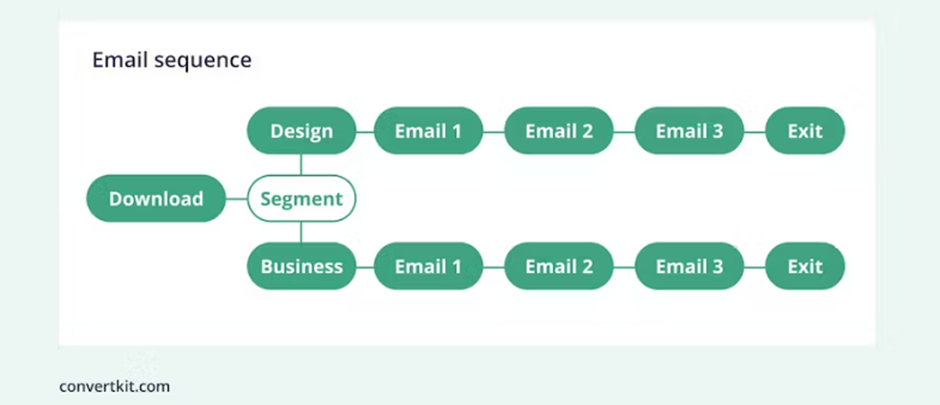
What makes ConvertKit different from other CRMs?
Craft Connections Like a Pro with ConvertKit CRM
Unlike generic CRMs, ConvertKit CRM speaks your language – the language of creators, bloggers, and online businesses. It understands your unique challenges and needs, offering features tailor-made for your success. Dive into powerful email automation to nurture leads, craft captivating landing pages to skyrocket your audience, and seamlessly integrate with your favorite content creation tools.
Simplicity Meets Power in a User-Friendly Interface
No need to be a tech wiz to master ConvertKit CRM. Its intuitive design prioritizes ease of use, making it perfect for beginners. Navigate with confidence, explore features effortlessly, and unlock your full potential without getting bogged down in complexity.
The Creator’s Dream: Streamline Your Workflow, Cultivate Your Audience, and Thrive Online
ConvertKit CRM isn’t just software; it’s your partner in creative growth. Streamline your workflow, build meaningful connections with your audience, and watch your online presence flourish. With ConvertKit CRM, you have the tools and the intuitive guidance to unlock your creative potential and achieve your online dreams.
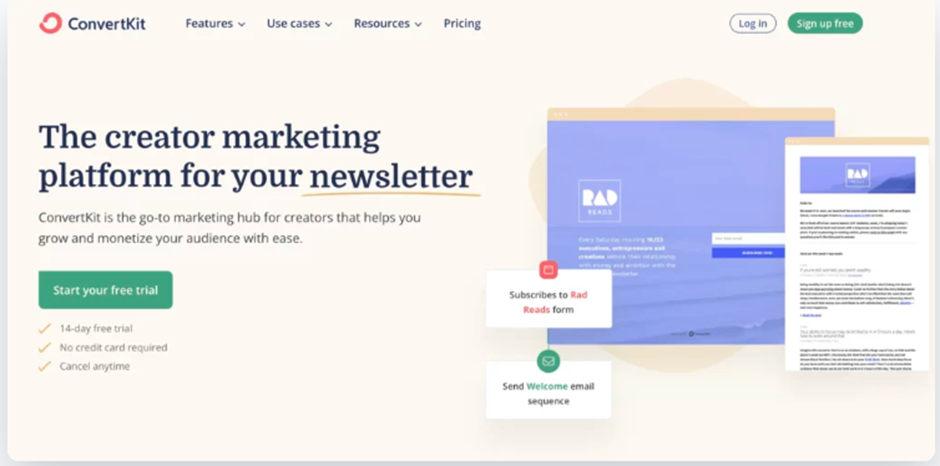
Benefits of Using ConvertKit CRM:
Capture Every Lead and Keep Your Audience Organized with ConvertKit CRM
One of the key benefits of using ConvertKit CRM is its powerful lead capture and organization capabilities. This comprehensive solution helps you:
Effortlessly capture new leads: ConvertKit CRM provides you with the tools to create stunning landing pages and opt-in forms that attract and convert visitors into valuable leads. Customize your forms to collect the specific information you need, such as email addresses, names, and interests. This ensures you have the data you need to personalize your communication and build stronger relationships with your audience.
Organize your leads and customers efficiently: Say goodbye to messy spreadsheets and scattered contact information. ConvertKit CRM provides a centralized hub to store all your leads and customers in one secure and organized location. Easily access and update contact information, manage subscriptions, and track progress throughout your sales funnel. This streamlined approach saves you valuable time and ensures you never miss a potential opportunity to connect with your audience.
Leverage lead scoring: ConvertKit CRM’s intelligent lead scoring system automatically assigns scores to your leads based on their engagement and activity. This helps you identify your most qualified leads and prioritize your outreach efforts. Focus on nurturing your hottest leads and convert them into loyal customers, maximizing your conversion rates and driving business growth.
Segment your audience for targeted communication: ConvertKit CRM allows you to segment your audience into different groups based on various criteria, such as demographics, interests, behavior, and purchase history. This enables you to send highly targeted emails that resonate with the specific needs and preferences of each segment. By delivering personalized content, you can increase engagement, boost conversions, and build stronger relationships with your audience.
ConvertKit CRM’s lead capture and organization features provide a comprehensive solution to attract, manage, and nurture your audience. By streamlining your workflow and gaining valuable insights into your leads, you can achieve greater efficiency, increase conversions, and unlock new growth opportunities

ConvertKit CRM: Your Automation Powerhouse for Lead Nurturing and Conversion
Building strong relationships with your audience and guiding them through your sales funnel is crucial for any successful business. ConvertKit CRM empowers you to do just that through its powerful email automation features, allowing you to nurture leads and convert them into loyal customers effortlessly.
Say goodbye to repetitive tasks and hello to efficient workflows. ConvertKit CRM enables you to create automated email sequences that are triggered based on specific actions or triggers, such as signing up for your email list, abandoning their cart, or clicking on a specific link. This allows you to deliver personalized messages and valuable content at exactly the right moment, keeping your audience engaged and moving them closer to conversion.
ConvertKit CRM’s automation capabilities go beyond just sending emails. You can personalize your messages with dynamic content and merge tags, making each email feel relevant and tailored to the individual recipient. This personalized approach increases engagement and builds trust with your audience, leading to higher conversion rates and deeper relationships.
But it doesn’t stop there. ConvertKit CRM also provides powerful analytics and reporting tools, allowing you to track the performance of your email sequences and identify areas for improvement. This data-driven approach ensures you’re optimizing your campaigns for maximum impact and continually refining your strategy for better results.
By automating your email marketing with ConvertKit CRM, you can:
- Save valuable time and resources: Free yourself from repetitive tasks and focus on what matters most – creating engaging content and building relationships with your audience.
- Nurture leads effectively: Deliver personalized and timely content that guides your leads through your sales funnel and drives conversions.
- Increase engagement and build trust: Personalized communication fosters stronger relationships with your audience, leading to higher brand loyalty and advocacy.
- Optimize your campaigns for better results: Leverage data-driven insights to constantly improve your email marketing strategy and achieve your business goals.
ConvertKit CRM’s email automation features are a game-changer for businesses looking to streamline their workflow, nurture leads effectively, and achieve consistent growth.
Segment your audience for targeted messaging.
ConvertKit CRM: Deliver Personalized Messages that Resonate with Your Audience Track Your Success and Optimize Your Campaigns
One of the most powerful benefits of using ConvertKit CRM is its ability to segment your audience effectively. This allows you to deliver highly personalized messages that resonate with the specific needs and preferences of each segment, leading to increased engagement, higher conversions, and stronger relationships with your audience.
Traditional email marketing often involves sending the same message to everyone on your list. This one-size-fits-all approach can be ineffective, as it fails to address the individual interests and needs of your audience. This can lead to decreased engagement, lower open rates, and missed opportunities for conversion.
ConvertKit CRM eliminates this issue by empowering you to segment your audience based on various criteria. These can include:
- Demographics: Age, gender, location, income, etc.
- Interests: Topics your audience is interested in based on their behavior and subscriptions.
- Behavior: Website visits, email opens and clicks, purchase history, etc.
- Tags: Custom tags you assign to your leads based on specific actions or information.
By segmenting your audience, you can create tailored email campaigns that address the unique challenges and desires of each group. For example, you could send a specific email sequence to new subscribers welcoming them to your community and offering valuable resources. You could then send a different sequence to existing customers promoting exclusive offers and discounts.
This targeted approach has several key benefits:
- Increased open rates and click-through rates: When people receive emails that are relevant to their interests, they are more likely to open and engage with them.
- Improved conversions: By delivering personalized offers and messaging, you can encourage more leads to convert into paying customers.
- Stronger relationships with your audience: Personalized communication fosters trust and builds stronger connections with your audience, leading to long-term engagement and brand loyalty.
- Data-driven insights: ConvertKit CRM provides detailed analytics that allow you to track the performance of your segmented campaigns and identify areas for further improvement.
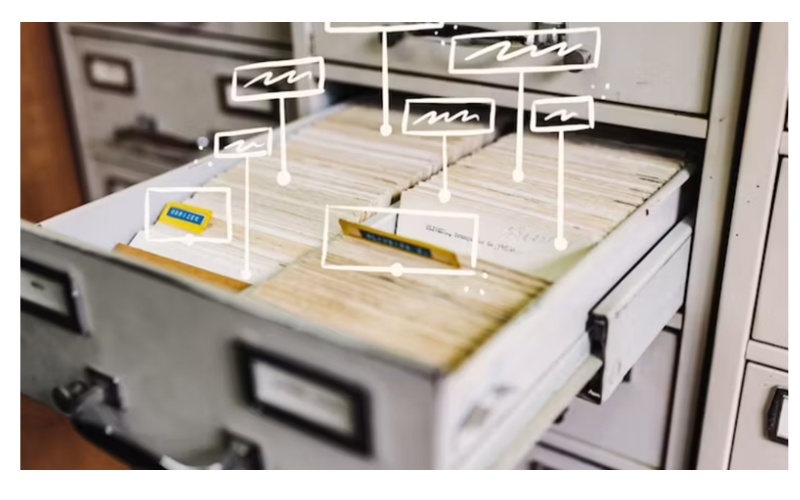
Track conversions and measure campaign performance.
Measuring the success of your email marketing efforts is crucial for any business looking to grow and achieve its goals. ConvertKit CRM empowers you to effectively track conversions and analyze the performance of your campaigns, providing valuable insights to optimize your strategy and maximize your return on investment.
ConvertKit CRM provides comprehensive analytics and reporting tools that track key metrics such as:
- Open rates: The percentage of subscribers who open your emails.
- Click-through rates: The percentage of subscribers who click on a link within your email.
- Conversion rates: The percentage of subscribers who take a desired action, such as making a purchase or signing up for a free trial.
- Unsubscribe rates: The percentage of subscribers who unsubscribe from your email list.
These metrics provide valuable insights into how your audience is engaging with your emails. By analyzing this data, you can identify areas for improvement, segment your audience for targeted campaigns, and optimize your email content for better results.
Source: (Neil Patel: “The Essential Guide to Email Marketing Metrics” (https://neilpatel.com/blog/best-email-marketing-services/) outlines key metrics including conversions, click-through rates, and open rates, and how they inform successful email marketing strategies.)
ConvertKit CRM can help you track conversions and measure campaign performance in the following ways:
- Visual dashboards: ConvertKit CRM presents data in clear and easy-to-understand dashboards, allowing you to quickly see your campaign performance at a glance.
- Custom reports: Create custom reports to track specific metrics and analyze your email marketing efforts in detail.
- A/B testing: Test different variations of your email subject lines, content, and calls to action to see what resonates best with your audience.
- Integrations: Connect ConvertKit CRM with popular analytics tools like Google Analytics, allowing you to gain even deeper insights into your audience and campaign performance.
By leveraging ConvertKit CRM’s powerful analytics and reporting features, you can:
- Make data-driven decisions: Base your email marketing strategy on objective data and insights, ensuring you’re optimizing your campaigns for maximum impact.
- Identify areas for improvement: Analyze your performance metrics to pinpoint areas where your campaigns can be improved, leading to higher engagement and conversions.
- Optimize your email content: Tailor your email content to your audience’s preferences and interests, based on data-driven insights into their behavior and engagement.
- Increase your ROI: Maximize the return on investment for your email marketing efforts by ensuring your campaigns are delivering results and driving conversions.


Key Features of ConvertKit CRM:
Contact management: Store all your leads and customer information in one place.
Keep Your Contacts Organized and Easily Accessible with ConvertKit CRM’s Contact Management
One of the cornerstones of successful audience engagement is efficient contact management. ConvertKit CRM empowers you to effortlessly store all your leads and customer information in one secure and organized location. This centralized hub eliminates the need for juggling multiple spreadsheets or tools, saving you valuable time and ensuring you always have the information you need at your fingertips.
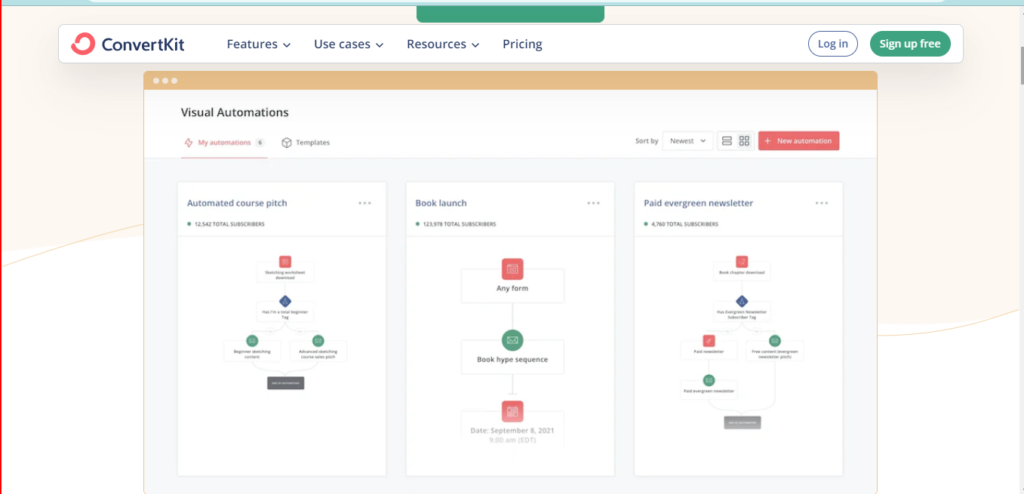
Organize Your Audience and Deliver Targeted Communication with ConvertKit CRM’s Powerful Tagging and Segmentation Features
Reaching the right audience with the right message is crucial for successful email marketing. ConvertKit CRM’s powerful tagging and segmentation features allow you to organize your audience based on their interests, behavior, and preferences. This enables you to send highly targeted and personalized emails that resonate with each segment, leading to increased engagement, higher conversions, and stronger relationships with your audience.
Here’s how ConvertKit CRM tagging and segmentation empower you:
- Tag your subscribers: Assign relevant tags to your subscribers based on their actions, interests, or any other criteria you define. This allows you to easily identify and group specific segments of your audience.
- Create dynamic segments: Build segments based on combinations of tags, form submissions, email engagement, purchase history, and other data points. This ensures your segments are precise and relevant for targeted communication.
- Send targeted emails: Deliver personalized email campaigns to specific segments of your audience based on their tags and preferences. This increases the relevance and impact of your messages, leading to higher engagement and conversions.
- Improve email personalization: Use tags and segments to personalize your email content, subject lines, and calls to action. This makes your emails feel more relevant and increases the likelihood of subscribers taking the desired action.
- Analyze segment performance: Track and analyze the performance of your email campaigns across different segments. This data allows you to identify which segments are most engaged and responsive to your messaging, enabling you to refine your strategy for better results.
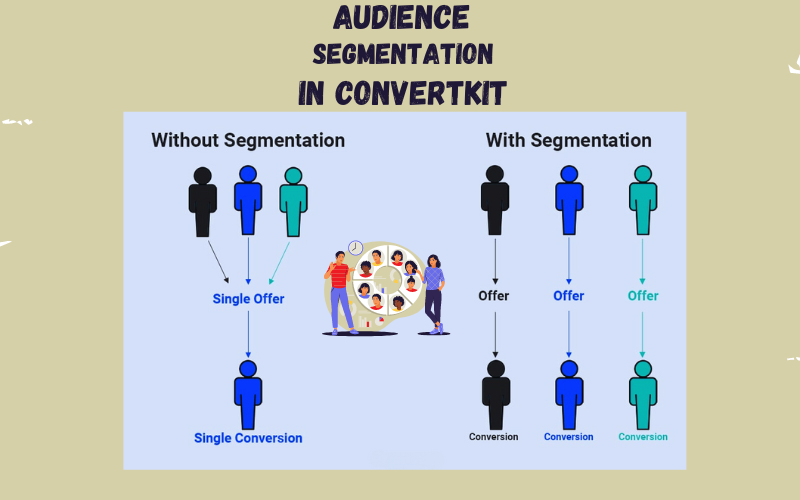
Extend the Power of ConvertKit CRM with Seamless Integrations and Add-ons
One of the key strengths of ConvertKit CRM is its extensive ecosystem of integrations and add-ons. This allows you to connect ConvertKit with a wide range of popular tools and platforms, streamlining your workflow and unlocking new possibilities for growth.
Here’s how ConvertKit CRM integrations and add-ons empower you:
- Automate your workflow: Integrate ConvertKit CRM with Zapier, automate repetitive tasks, and connect with other tools you use like Shopify, WordPress, and Stripe. This saves you valuable time and resources, allowing you to focus on more strategic tasks.
- Expand your reach and functionality: Connect ConvertKit CRM with additional tools to access new features and functionalities. This could include adding pop-up forms, integrating with your webinar platform, or connecting with social media management tools.
- Enhance your data insights: Integrate ConvertKit CRM with analytics platforms like Google Analytics to gain a deeper understanding of your audience and campaign performance. This data-driven approach helps you optimize your strategy for better results.
- Personalize your customer journey: Integrate ConvertKit CRM with other CRM and marketing automation tools to create a seamless customer journey. This ensures you deliver the right message at the right time, leading to higher engagement and conversions.
- Boost your productivity: Utilize add-ons like email templates, landing page builders, and form designers to create beautiful and effective campaigns without needing additional technical expertise.
Here are some of the popular integrations and add-ons available for ConvertKit CRM:
- Marketing and automation: Zapier, ActiveCampaign, Drip, Klaviyo, Leadpages
- E-commerce: Shopify, WooCommerce, BigCommerce, Easy Digital Downloads
- Website and forms: WordPress, Squarespace, Wix, Leadpages, Gravity Forms
- Analytics and reporting: Google Analytics, Facebook Pixel, Sumo, Hotjar
- Email templates and design: Unbounce, ConvertKit DesignBlocks, MailMunch
- Webinars and online courses: WebinarJam, GoToWebinar, Kajabi
By leveraging ConvertKit CRM’s integrations and add-ons, you can:
- Simplify your workflow: Automate tasks, manage all your data in one place, and streamline your marketing efforts.
- Increase your efficiency: Save time and resources by eliminating the need for manual data entry and task switching.
- Unlock new growth opportunities: Access new features and functionalities to expand your reach, personalize your marketing, and optimize your campaigns.
- Gain valuable insights: Analyze your data from different sources to understand your audience better and make data-driven decisions.
- Build stronger relationships: Deliver personalized and relevant communication across all touchpoints, fostering stronger connections with your customers.
Investing in ConvertKit CRM integrations and add-ons is a wise decision for any business looking to streamline their workflow, enhance their marketing efforts, and achieve long-term success.

Tailor Your ConvertKit CRM Experience with Custom Add-ons
While ConvertKit CRM offers a robust set of features out of the box, some businesses may require specialized functionalities to cater to their unique needs. This is where custom add-ons come into play, providing the flexibility and customization required to take your ConvertKit CRM experience to the next level.
Custom add-ons for ConvertKit CRM can cater to various specific needs, including:
- E-commerce: Integrate directly with your e-commerce platform to manage customer data, automate abandoned cart emails, and trigger targeted promotions based on purchase history.
- Membership site: Grant access to exclusive content, manage membership tiers, and personalize communication based on member status and activity.
- Online courses: Deliver course materials, track student progress, and automate course emails based on enrollment and completion stages.
- Event management: Sell tickets, manage registrations, and send automated reminders and updates to attendees.
- Surveys and quizzes: Collect valuable feedback from your audience, segment your list based on responses, and personalize your communication accordingly.
Here are some examples of popular custom add-ons for ConvertKit CRM:
- E-commerce: WooCommerce Subscriptions, Easy Digital Downloads Add-on for ConvertKit
- Membership site: Memberful, Circle.so
- Online courses: Teachable, Thinkific
- Event management: Eventbrite, RSVPify
- Surveys and quizzes: Typeform, SurveyMonkey
If you’re looking to take your ConvertKit CRM experience to the next level, exploring custom add-ons can be a game-changer for your business.

Find Your Perfect Fit with ConvertKit Pricing
Whether you’re a budding creator just starting out or an established artist expanding your reach, ConvertKit has a pricing plan to match your needs and budget. No hefty contracts or hidden fees here – choose from flexible monthly or annual billing options. Plus, dive into the features with a generous 14-day free trial before committing.
The “Creator” plan caters to beginners, offering powerful tools like email automation, landing pages, and basic analytics for up to 300 subscribers, starting at just $9/month. As your audience grows, seamlessly upgrade to the “Creator Pro” plan, unlocking advanced features like A/B testing, segmentation, and premium support for up to 2,000 subscribers, starting at $25/month. Need more? The “Enterprise” plan offers custom options for larger creators and businesses.
With ConvertKit, you only pay for what you need, ensuring your investment fuels your creative journey. Start your free trial today and discover the perfect plan to propel your success!
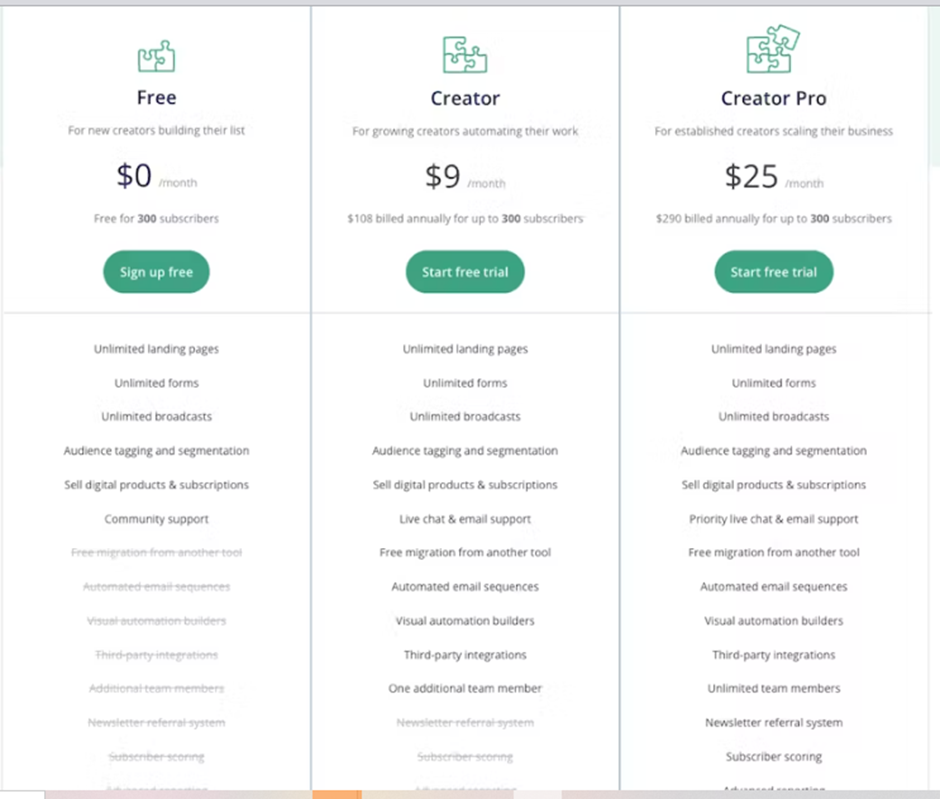
Choosing the Right CRM: ConvertKit vs. ActiveCampaign vs. Mailchimp
With so many CRM options available, choosing the right one for your business can be overwhelming. To help you navigate this decision, let’s explore three popular options: ConvertKit CRM, ActiveCampaign, and Mailchimp, highlighting their key features and strengths to determine which might be the best fit for your specific needs.
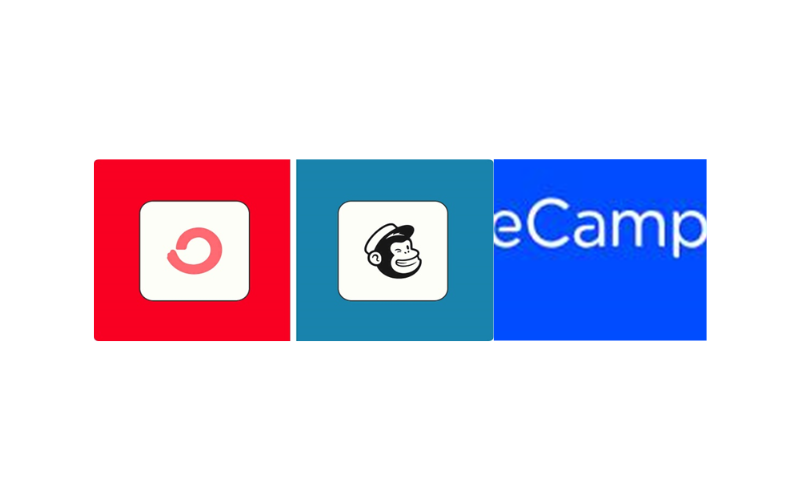
Here’s a quick comparison of the three platforms:
| Feature | ConvertKit | ActiveCampaign | Mailchimp |
| Target Audience | Creators, bloggers, online businesses | Ecommerce businesses, marketing agencies | Diverse audience, small businesses |
| Key Strengths | User-friendly, creator-focused features, powerful automation | Advanced automation, CRM capabilities, sales & marketing tools | Free plan, large user base, ease of use |
| Pricing | Starts at $9/month | Starts at $29/month | Free plan, paid plans start at $9/month |
| Email Automation | Drag-and-drop builder, powerful triggers & conditions | Visual automation workflows, advanced segmentation | Drag-and-drop builder, basic automation |
| Landing Pages | Included in all plans, various templates | Included in some plans, advanced features | Paid add-on, limited templates |
| Integrations | Popular creator & marketing tools | Extensive marketplace, CRM & sales integrations | Large library of apps & integrations |
| Reporting & Analytics | Basic subscriber & campaign reports | Detailed campaign & sales reports | Basic email & audience reports |
| Customer Support | Live chat & email support | Ticket & chat support, onboarding calls | Email & chat support |
Here’s a breakdown of some key strengths and potential limitations of each platform:
ConvertKit CRM:
- Strengths: Simple and user-friendly interface, ideal for creators and bloggers, powerful email automation, tagging and segmentation features, strong focus on email marketing.
- Limitations: Limited e-commerce and membership site features, pricing may be higher for businesses with larger subscriber lists.
ActiveCampaign:
- Strengths: Powerful automation features, advanced analytics and reporting, extensive integrations, all-in-one marketing platform, suitable for complex sales funnels.
- Limitations: Steeper learning curve compared to ConvertKit, pricing may be higher for smaller businesses.
Mailchimp:
- Strengths: Free plan available, user-friendly interface, wide range of integrations, strong brand recognition.
- Limitations: Limited automation features, basic analytics and reporting, primarily focused on email marketing, less suitable for complex marketing needs.
Ultimately, the best CRM for you depends on your specific needs and budget. If you are a creator or blogger focused on email marketing, ConvertKit CRM might be a good choice. If you need a more powerful platform with automation features and extensive integrations, ActiveCampaign could be a better fit. And if you are starting out and need a basic CRM with a free plan, Mailchimp could be a worthwhile option.
It’s important to weigh the features and limitations of each platform carefully and consider your future growth plans when making your decision.
Getting Started with ConvertKit CRM:
Sign Up for ConvertKit CRM: A Quick Guide
ConvertKit CRM offers a powerful suite of tools to help creators build relationships, automate workflows, and grow their audience. Signing up is quick and easy, so you can start enjoying its benefits right away. Here’s a step-by-step guide to get you started:
1. Visit the ConvertKit Website:
Navigate to https://convertkit.com/ and click on the “Get Started” button.
2. Enter Your Information:
On the sign-up page, provide your name, email address, and password. You can also choose to sign up with your Google account.
3. Choose Your Plan:
ConvertKit offers a free plan for up to 1,000 subscribers and paid plans with additional features. Select the plan that best suits your needs.
4. Complete Your Account Setup:
Follow the on-screen instructions to complete your account setup. This might involve adding your website URL, customizing your account settings, and connecting your email provider (if using a custom domain).
5. Start Building Your Audience:
Once your account is set up, you can start building your audience by creating landing pages, signup forms, and email sequences. ConvertKit’s intuitive interface and drag-and-drop builder make it easy to design beautiful and effective marketing materials.
6. Explore the CRM Features:
Dive into the powerful CRM features available within ConvertKit. Tag your subscribers, segment your audience, and set up automated workflows to personalize their experience and nurture relationships.
7. Integrate with Other Tools:
Connect ConvertKit CRM with your existing tools and services, such as payment processors, membership platforms, and webinar platforms. This streamlines your workflow and allows you to manage your business from one central platform.
8. Get Help and Support:
ConvertKit offers comprehensive help and support resources, including articles, tutorials, and video guides. You can also access the ConvertKit community to connect with other users and seek advice.
- Step-by-step guide to setting up your account and importing contacts.
Frequently Asked Questions About ConvertKit CRM
ConvertKit CRM is a popular email marketing and customer relationship management platform specifically designed for creators, bloggers, and online businesses. It offers a range of features to help you grow your audience, manage your subscribers, and automate your marketing efforts. However, navigating a new platform can be daunting, especially with so many features and options available.
Here are some of the most frequently asked questions about ConvertKit CRM:
General:
- What is ConvertKit CRM?
- ConvertKit CRM is a cloud-based email marketing and customer relationship management platform that helps businesses and individuals manage their contacts, send emails, automate workflows, and track results.
- What are the benefits of using ConvertKit CRM?
- ConvertKit CRM offers a wide range of benefits, including saving time through automation, building stronger relationships with your audience through personalized communication, and increasing your sales and conversions with targeted campaigns.
- Who is ConvertKit CRM for?
- ConvertKit CRM is ideal for creators, bloggers, online businesses, and anyone who wants to manage their email marketing and customer relationships effectively.
- How much does ConvertKit CRM cost?
- ConvertKit CRM offers a tiered pricing plan with various features and limitations. The price starts at $29 per month for up to 1,000 subscribers.
Features:
- What kind of features does ConvertKit CRM offer? ConvertKit CRM offers a range of features, including email marketing, landing pages and forms, automation, tagging and segmentation, analytics and reporting, and integrations with popular tools and platforms.
- Is ConvertKit CRM easy to use? ConvertKit CRM is designed to be user-friendly, even for beginners. The interface is intuitive and easy to navigate, and there are numerous resources available to help you get started.
- What are some of the unique features of ConvertKit CRM? ConvertKit CRM offers several unique features, such as visual automation workflows, robust tagging and segmentation options, and a focus on email deliverability.
Integrations:
- What kind of integrations does ConvertKit CRM offer?
- ConvertKit CRM integrates with a wide range of popular tools and platforms, including Zapier, Shopify, WordPress, WooCommerce, Google Analytics, and many more.
- How do I connect ConvertKit CRM to other tools?
- Connecting ConvertKit CRM to other tools is typically straightforward. Most integrations can be done directly through the ConvertKit CRM platform or through Zapier.
- What are the benefits of using integrations with ConvertKit CRM?
- Integrating ConvertKit CRM with other tools can help you automate your workflow, streamline your processes, and access additional data and insights.
Support:
- What kind of support does ConvertKit CRM offer?
- ConvertKit CRM offers a comprehensive support system, including a knowledge base, email support, and live chat.
- How can I get help with ConvertKit CRM?
- You can get help with ConvertKit CRM by searching the knowledge base, sending an email to support, or using the live chat feature.
- Is there a community for ConvertKit CRM users?
- Yes, there is a thriving community of ConvertKit CRM users who can offer support and advice.
Conclusion
ConvertKit CRM: Your Powerful Gateway to Growth and Success
ConvertKit CRM stands out as an exceptional solution for creators, bloggers, and online businesses seeking to streamline their workflow, nurture relationships with their audience, and achieve their growth goals. Its user-friendly interface, powerful automation features, and focus on creators’ needs make it a compelling option for individuals and businesses looking to take their email marketing and customer relationships to the next level.
Here’s a quick recap of the key benefits offered by ConvertKit CRM:
- Effortless automation: Automate repetitive tasks like email sequences, abandoned cart emails, and birthday greetings, saving you valuable time and resources.
- Targeted communication: Segment your audience based on specific criteria and deliver personalized emails that resonate with their interests and behavior.
- Landing page and form builder: Capture leads and grow your email list with beautiful, conversion-optimized landing pages and forms.
- Powerful analytics and reporting: Track your progress, analyze campaign performance, and make data-driven decisions to optimize your marketing efforts.
- Integrations and add-ons: Extend the functionality of ConvertKit CRM with integrations to popular tools and platforms or custom add-ons tailored to your specific needs.
- Focus on creators: Designed with creators in mind, ConvertKit CRM offers features and functionalities that cater to their unique workflows and challenges.
Experience the power of ConvertKit CRM for yourself! Sign up for their free trial and discover how this platform can help you automate tasks, build stronger relationships with your audience, and ultimately achieve your business goals.
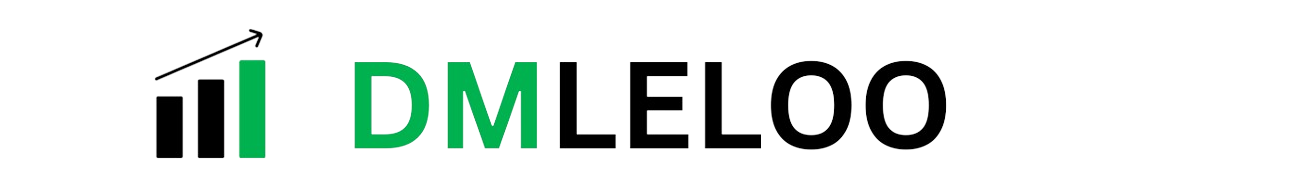
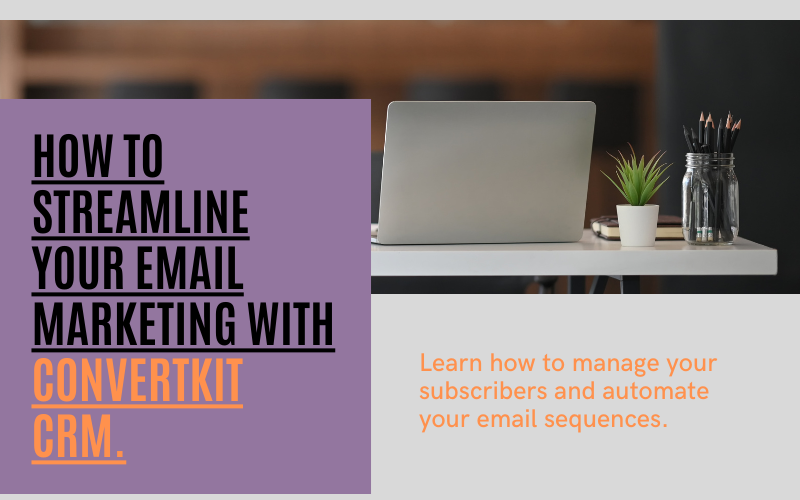



Pingback: 5 Free Drip Campaign Tools to Simplify Your Marketing Strategy - Dmleloo